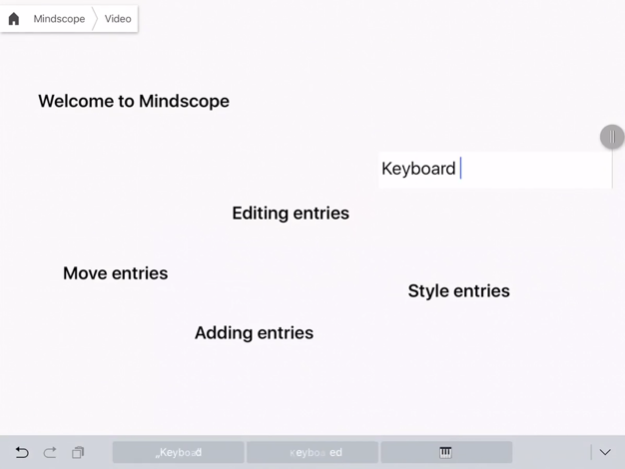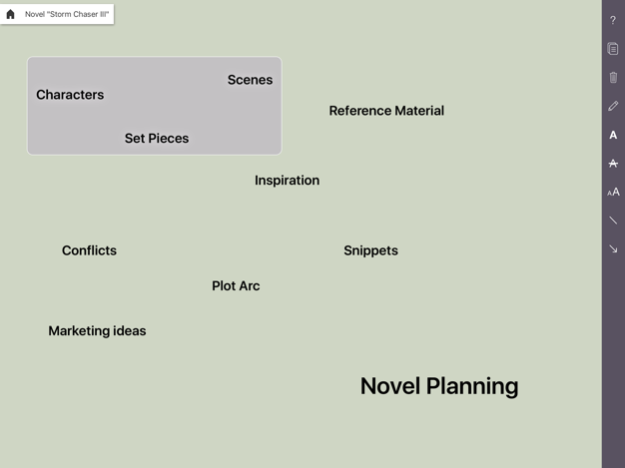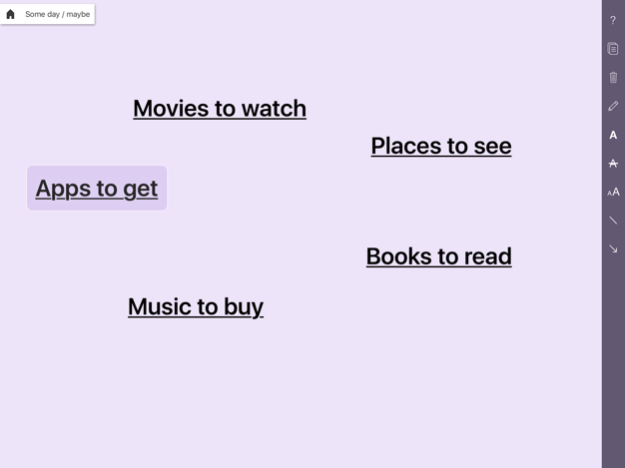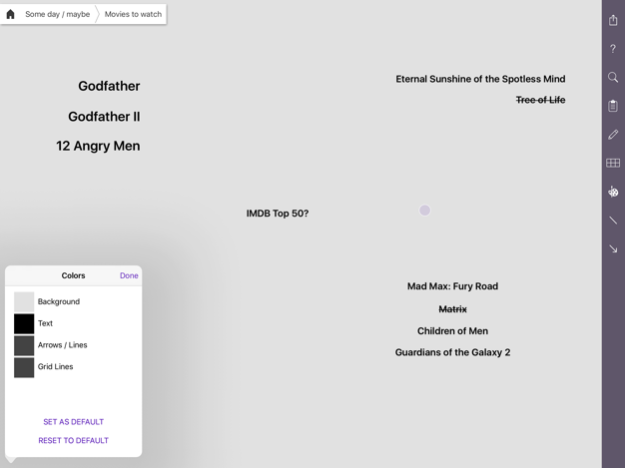Mindscope - Thought Organizer 1.60
Free Version
Publisher Description
Mindscope is a new and powerfully simple way to store your thoughts without getting lost in the details.
• Quickly create text entries with a double-tap and drag them around, aligning them to each other. Perfect for brainstorming, capturing, and sorting thoughts or taking notes.
• Tapping an entry enters its own page where you can create more entries (and as many sub-boards as you like).
• Drag entries into other entries to quickly sort your thoughts into categories and projects.
• Keep track of lists, todos, notes, and anything else you feel like keeping track of, for example a list of ways to be funny when writing an app description. Or something.
• Copy and paste entries including their sub-entries
• Export all entries and sub-entries of a board via e-mail as a bullet list.
• Import any saved .mindscope file.
• Set a default font size for any board (long-press on a font size and select "Set As Default"
All of the above, as a universal app, with iCloud sync...completely for free! Yeah, I know, I can't believe it either. You can "pay" me with an App Store review, how does that sound?
However, if you are up for spending money, with the "Unlock Everything" in-app purchase, you can also save your own .mindscope files, search through all your entries instantly, create cross-links between boards, create arrows and lines between entries, set up a grid background for a page, set your own colors per page, and export boards to an OPML file (suitable for opening in most major mind-mapping programs). Any upcoming features in future updates will be included for the unlocked version at no extra cost.
See a video of Mindscope in action at http://www.mindscopeapp.com
Quotes from happy customers:
"It’s hitting a sweet spot for me. I have pretty much every single Mind-Mapping or Outlining app for iOS, and this is among the best.”
“This is EXACTLY what I've been hoping for. I so need to send flowers to your mother for having you.”
"Mindscope is a terrific app, elegant, easy to use, and incredibly useful.”
"Scapple for Mac comes closest to Mindscope in its combination of function, ease of use and minimalism but Mindscope is better."
"A very cool app. Think of it as Workflowy unbound from the outline."
Sep 25, 2022
Version 1.60
Mainly a bug fix release for you guys! Thanks to everyone for their massive patience and kind words - so honored that so many of you find this concept useful and helpful!
* FIXED: now once again able to save / load boards
* FIXED: potential crash when picking colors
* FIXED: some iCloud sync issues
* FIXED: some issues when typing with connected Bluetooth keyboards
About Mindscope - Thought Organizer
Mindscope - Thought Organizer is a free app for iOS published in the Office Suites & Tools list of apps, part of Business.
The company that develops Mindscope - Thought Organizer is John Goering. The latest version released by its developer is 1.60.
To install Mindscope - Thought Organizer on your iOS device, just click the green Continue To App button above to start the installation process. The app is listed on our website since 2022-09-25 and was downloaded 21 times. We have already checked if the download link is safe, however for your own protection we recommend that you scan the downloaded app with your antivirus. Your antivirus may detect the Mindscope - Thought Organizer as malware if the download link is broken.
How to install Mindscope - Thought Organizer on your iOS device:
- Click on the Continue To App button on our website. This will redirect you to the App Store.
- Once the Mindscope - Thought Organizer is shown in the iTunes listing of your iOS device, you can start its download and installation. Tap on the GET button to the right of the app to start downloading it.
- If you are not logged-in the iOS appstore app, you'll be prompted for your your Apple ID and/or password.
- After Mindscope - Thought Organizer is downloaded, you'll see an INSTALL button to the right. Tap on it to start the actual installation of the iOS app.
- Once installation is finished you can tap on the OPEN button to start it. Its icon will also be added to your device home screen.